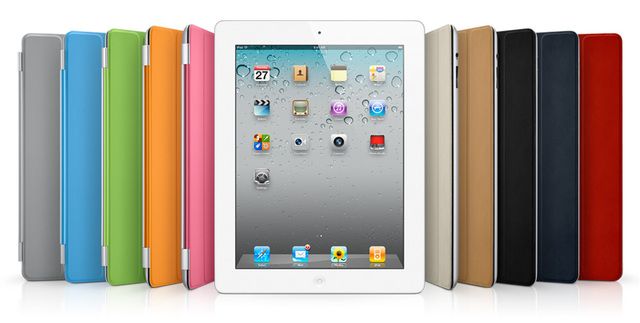i4Siri team (the very well-known developers) has created a combination of Spire and i4Siri to establish a connection for Siri because Spire was a half solution for Siri porting project, as Spire only provides the Siri GUI and need a Siri proxy server to connect Siri with Apple servers. But with the help of Siri and i4Siri stable servers you can easily Install Siri on your iPad, iPhone 4, iPhone 3GS, iPod Touch 4G, 3G iOS devices. To Install Siri on your iPad, iPhone 4, iPhone 3GS, iPod Touch 4G, 3G, we will make a combination between Spire and i4Siri. Spire will install the solid parts of Siri on your Apple iDevice the i4Siri will power it up and allows your iDevice to connect with Apple Servers. So let’s start the Guidelines and Steps to Install Siri on iPad, iPhone 4, iPhone 3GS, iPod Touch 4G, 3G Apple devices.
How To Install Siri On iPad, iPhone 4, iPhone 3GS, iPod Touch 4G, 3G Apple iDevices?
Follow the following simple steps and guidelines to install Siri on your iPad, iPhone 4, iPhone 3GS, iPod Touch 4G and iPhone 3G devices.
Step 1: You must have jailbroken iDevice on iOS 5.1 or older
Step 2: Now, install Spire. Open Cydia > Search for Spire, then install it.
(
Spire will download 100 MB while installing (except the iPhone 4S). Please connect Wi-Fi before installing Spire).
Step 3: Now open your iDevice Setting > General > Siri, and turn Siri on.
Step 4: Now open your iDevice Setting > Spire and add the below URL in the Proxy Host:
(https://i4sirifree.mooo.com/)
Step 5: Now open
This Link from your iDevice Safari. It will install the certificate to your iDevice.
Congratulations!!.
Important Note: If you use a proxy to access
Siri, you may be sending your Email, SMS, Calendar, Contacts, Location, etc. though that server. Enjoy!
BEWARE: The above Content and Tutorial was provided by greenpois0n and we at TechGlobeX don’t support or promote piracy in anyway. This article is purely for informational purposes only. Downloading and installing cracked apps are illegal. The whole purpose behind above tutorial and guidelines is for Testing New Features and Programs on Apple iDevices.